A container registry is a repository for Docker images. It allows you to store your images in one place and access them from anywhere. This is especially handy if you have multiple developers working on a project.
If you’re not familiar with Docker, it’s a tool that allows you to package your application into a self-contained unit. This makes it easy to deploy and run your application in any environment.
Container registries, like the Container registry by JFrog, are powerful tools for software development projects. With advanced internet technologies enhancing business processes, a container registry is one of them that allows you to manage, store, and deploy your containers for software development quickly and easily. In this article, we’ll discuss some of the ways you can get the most out of your container registry.
Managing Development Inside a Docker Registry

Source: den.dev
Managing software development programs inside a registry includes building, pushing, and pulling your images. This involves creating a docker registry account to add collaborators to your project, if any.
If you’re not sure how it’s done, here is a brief explanation of how you can do this.
Account Creation
To start with, the first step is to sign up for an account. You’ll need to provide your name, email address, and password. Once you’ve done this, you can login to your account and create a new project.
From there, you’ll need to add your Dockerfile to your project. This file essentially contains all the instructions necessary to build your Docker image.
Push Image To Content Registry
Once your Dockerfile is ready, you can build your image and push it to your container registry. To do this, you’ll need to use the ‘docker build’ and ‘docker push’ commands. These are:
$ docker build -t my-image:latest
$ docker push my-image:latest
Now that your image is pushed to your container registry, anyone with access to your account can pull and run it.
Adding Collaborators
If you want to give someone access to your container registry, you can add them as a collaborator on your project. To do this, go to the collaborators page and click ‘add collaborator’.
Once you’ve added a collaborator, they’ll be able to login to your account and access your images.
Pulling Images
To pull an image from your container registry, you can use the ‘docker pull’ command. For example, if you want to pull the image you just pushed, you would run:
$ docker pull my-image:latest
And that’s it! You now know how to build and manage your images inside a container registry. If you’re not already using one, we highly recommend you start today. They’re an essential tool for any software development project.
How To Get the Most Out of Your Container Registry

Source: gitlab.com
In order to make sure that your container registry works optimally for you, there are a few techniques you can follow.
Here are some of the best practices to get the most out of your container registry for software development projects.
1. Use multiple registries
You can use multiple registries to store your images. This allows you to keep your development, staging, and production images separate. It also makes it easy to share images between developers.
2. Use tags
Tags are a great way to organize your images. You can use tags to identify different versions of an image.
For example, you might have a tag for the latest stable version of your image and another tag for the latest development version, which makes it easy to roll back to a previous version if necessary.
3. Use Webhooks
Webhooks allow you to trigger actions when certain events happen in your container registry.
For instance, you could use a webhook to automatically deploy your images to your servers when they’re pushed to the registry. This helps you to automate your workflow to a certain level, making software development more efficient.
4. Use Automated Builds
Automated builds are something that helps you to automatically build and push images to your container registry whenever you commit changes to your codebase.
This is a great way to ensure that your images are always up-to-date.
5. Use Security Scanning
To ensure that your images are as secure as possible, you can use Security scanning to scan your images for vulnerabilities.
Scanning your images can help you to find and fix security issues before they cause problems. This ultimately lets you eliminate any possible security threats during the development stage, making possible smoother and faster development output.
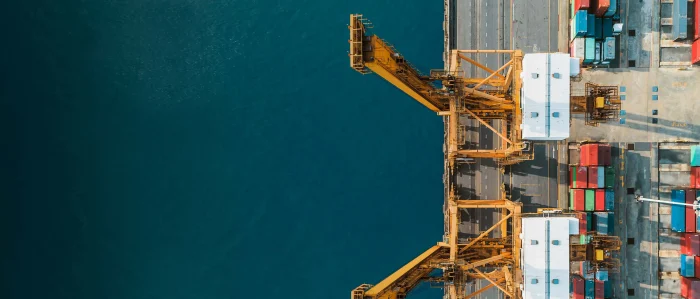
Source: ibm.com
Conclusion
In this article, we’ve discussed some of the ways you can get the most out of your container registry. By learning how to build and manage your images and following the best techniques to make the optimal use of container registries, you’ll essentially be able to work and manage software development projects seamlessly.
We hope you found this article helpful. If you have any questions or comments, feel free to leave them below. Thanks for reading!




