Download Youtube Videos: Established in 2005, YouTube has managed to place itself as the top video streaming and sharing platform with hours of videos being uploaded to its already large database of billions of videos. Due to this, you can literally find any information on YouTube. However, YouTube is a video streaming platform and does not generally allow users to download videos for offline viewing on its platform. But you may find yourself in a situation where you need the content on YouTube offline, and you want to download it on your device. There are a lot of ways to download videos from YouTube.
Why to Download YouTube Videos?
One of the most common reasons for wanting to download Youtube videos is internet access. There are some places with unreliable internet access, which makes streaming videos unpleasant, so you want to download videos from Youtube to watch properly on your device.
There are also people on a limited mobile data plan that might find downloading Youtube videos for offline viewing a better option due to the lower data cost. While there are a lot of tools, platforms, sites, and extensions that can be used to download Youtube videos, it is also important to note that Youtube itself allows users to access tools for offline viewing of their contents for free.
Now, let us discuss some of the best ways to Download Youtube Videos for offline viewing.
Download Videos from YouTube for Offline Playback
If you are looking for a way to download Youtube videos, it is probably because you want to watch the content when you are not connected to the internet. A few years back, you might have needed to visit some sketchy sites to download videos from YouTube, but now, YouTube has added an offline viewing feature to its platform.
In order to download Youtube videos for offline playback on iOS or Android apps, you will have to subscribe to Youtube Premium. You can get Youtube for $11.99 per month, and you will be provided with access to additional features that go beyond just offline viewing downloads. With Youtube Premium, you can also have an ad-free streaming experience and access Youtube Music, the platform’s own music streaming service that works in conjunction with regular music (Spotify) and videos.
If you want to download videos from Youtube with this method, you have to follow these steps;
- Subscribe to Youtube Premium
- Search and find the video you want to download and open it.
- Click the button marked “Download” below the video.
These steps can be used to download videos from Youtube on Android and iOS devices.
Downloading Your Own Youtube Video
Some Youtube content creators might find themselves in a situation where they lose copies of their uploaded videos on their devices. But they can get a copy of their content (including the ones set to private) back from their channel on YouTube.
You can download your own YouTube videos by following these steps:
- Log into your Youtube channel via the studio.youtube.com site.
- Go to Content.
- Locate the video you want to download.
- Click the options icon beside the video.
- Click the “Download” icon.
- The video will be downloaded to your chosen download folder on your device.
Once you have done this, you will get a downloaded copy of your video, which does not normally exceed 720p in quality.
Downloading a Public Youtube Video with Online Tools
If you are trying to send a copy of a video from Youtube to someone, the best way would be to copy the link and share it with them. But if for some reason, you need to download a copy of the youtube video to your device directly, there are few ways to do that.
Sometimes, people might find the other options on this list inaccessible or simply unusable. For instance, people generally do not want to install those kinds of browser extensions on their work or school computer. But this issue can be avoided if they simply use an online tool to download Youtube videos. This kind of tool does not generally require any installation from its users.
Although finding a good online tool for downloading videos from Youtube can be a bit challenging, we have helped you put together a list of some of the best website-based tools that you can use. All these tools require from you is the Video URL.
Best softwares & websites to download YouTube videos are:
4K Video Downloader
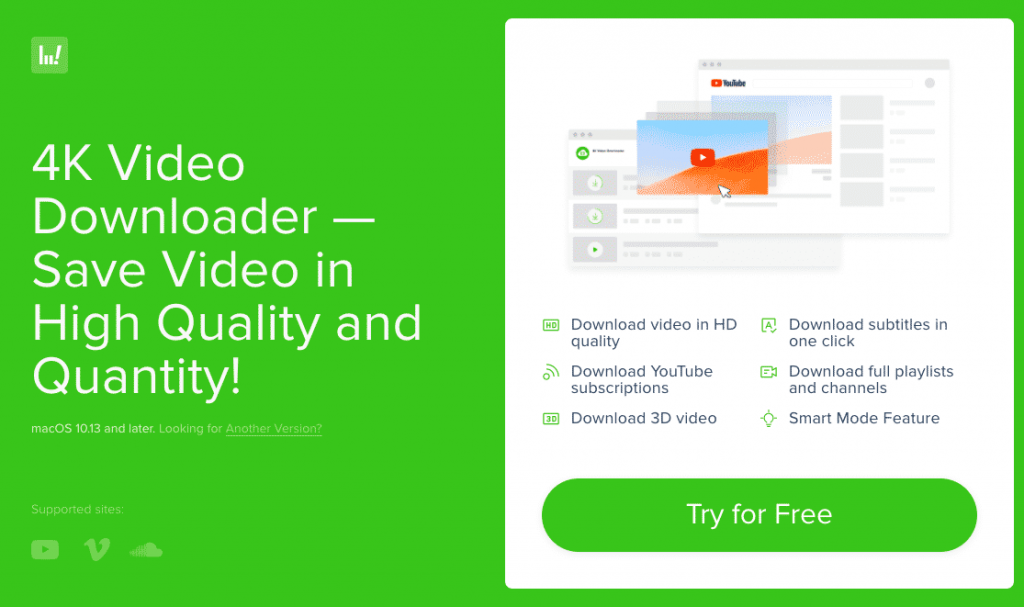
The first tool that you can use to download Youtube videos on a desktop computer is the 4K Video Downloader. This tool is compatible with Mac OS, Linux OS, and Windows OS operated computers.
It is a free tool that can be used to download videos from Instagram, Youtube, TikTok, Vimeo, and so on. Even though this tool is free, there is a limit to the number of Youtube videos you can download with it every day or on a channel. But these limits can be removed by subscribing.
VLC Media Player

This is a very popular and widely used media tool. It is one of the most versatile media tools out there, being able to work on any device ranging from Android, iOS, Windows OS, Linux OS to macOS. However, it also has an underappreciated feature for downloading content from online platforms. It should be noted that this feature is only accessible from the desktop app and not the iOS or Android apps.
To use this method to download Youtube videos, you have to follow these steps;
- Open the Youtube video you intend to download
- Copy the link to the video
- Go and open your VLC Media Player app and click the media menu in the toolbar.
- From the dropdown menu, find the open Network stream and Press Play.
- Choose Tools on the video stream and get the Codec Information.
- Copy the URL that appears in the text field at the bottom of the video
- Paste it into your browser
- Download the video by clicking the download button
You should know that this method will help you download a video in the highest quality, which is 1080p.
Savefrom.net

Founded in 2008, Savefrom.net is one of the best Youtube video downloaders and the easiest way to save videos that are endorsed by millions of users all over the globe. Unlike many of the free video downloaders found on the Internet, the website boasts clean and easy-to-use video download services without annoying ads and pop-ups. In simpler words, it’s 100% secure and efficient. It’s also reviewed by Norton safe Web.
The process to save videos is also very quick and easy. Simply visit the site. In a separate window open the video you want to download and copy the link of the video. Paste the copied link of the desired video on the online site, and you can instantly save the video from there in your desired folder.
ClipGrab
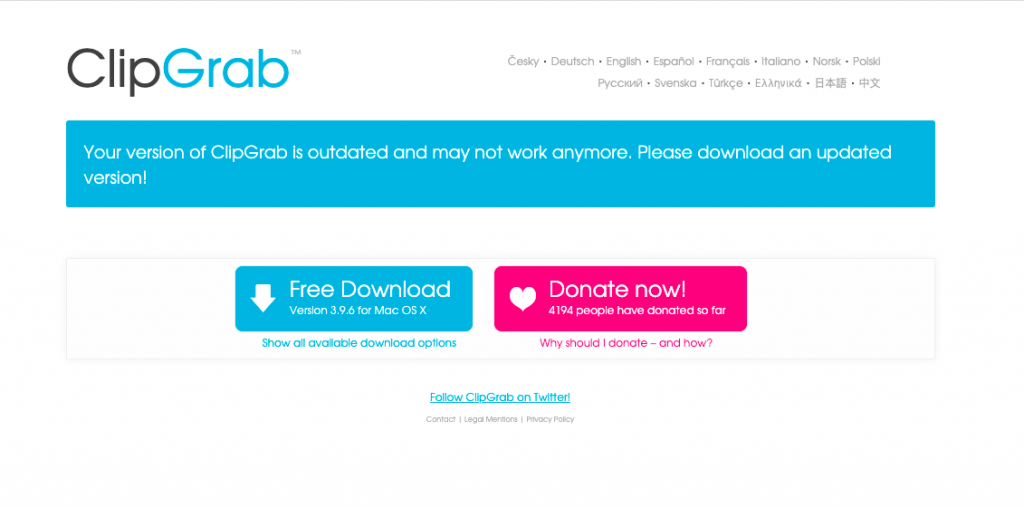
It is a free video downloader that allows you the opportunity to download and transform videos into different formats. What distinguishes it from other video downloaders is the built-in search feature. It means that you can browse and watch videos on the platform without having to switch tabs all the time.
No restriction is there regarding where you can download videos from. It currently supports major video sharing sites such as Twitter, Vimeo, YouTube, and Dailymotion.
SmallSEOTools Video Downloader
Video Downloader by SmallSEOTools is a free online tool that helps you to download videos online so you can view them anytime, even without internet access. This online video downloader is specially composed in a way to be user-friendly and quick to function. It also helps to save videos with a lot of bandwidth when you download your desired videos.
Combined with this, this tool facilitates fast-performing MultiStream downloading and helps you to save videos in their original resolution in an instance. Visit the SmallSEOTools Video Downloader and copy/paste the video URL of the video you wish to download and enter. You will be instantly given the option to download your videos online.
Bottom Line
It can be pretty difficult to find a good way to download Youtube videos for offline viewing. But if you use one of the methods mentioned above, it becomes easier for you.




