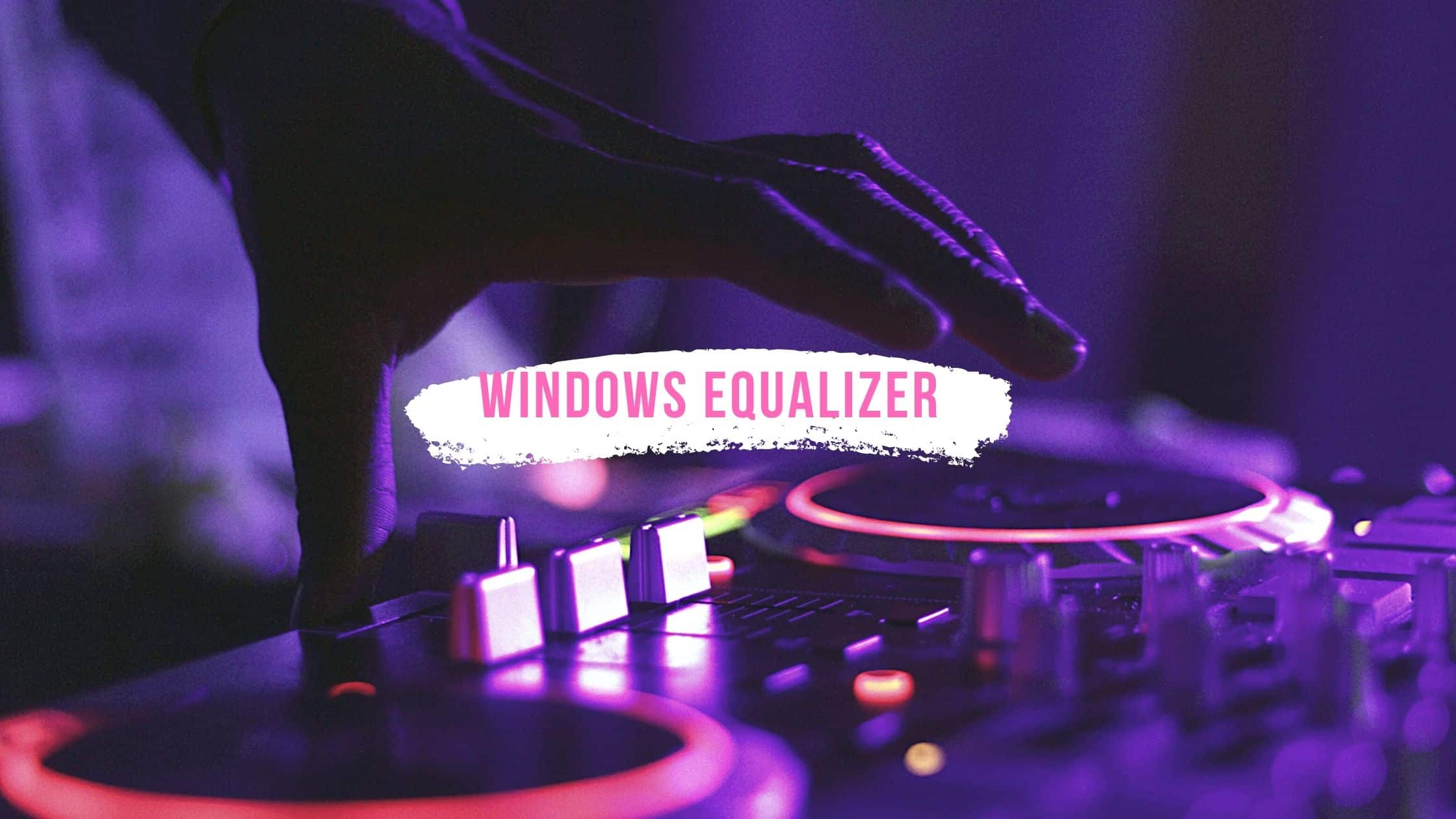Windows 10 Equalizer – Equalization is a process used to adjust several frequencies in an audio signal. The device used for equalization is called an equalizer. By using an equalizer volume can be adjusted depending on the preference as well as environment. In the early day’s equalizer was only a device but now it is available through apps to be used in consumer electronic products like computers, smartphones.
Windows computers come with a default equalizer but only a few people are aware of it. Even if you dig deeper and find it, it lacks control. There are no exciting features and graphical interfaces to play with. Gamers, audiophiles, music lovers, or music creators need an equalizer on their windows 10 computers to better create and consume music. If you are looking for the best windows 10 equalizer then you have come to the right page. Here I have provided the top 5 equalizers available for Windows 10 PCs.
What is the Purpose of Equalizer in Windows 10?
The purpose of having an equalizer in Windows 10 might differ as per the use cases of different sets of people. Like a music lover will need it to change the audio based on music genres. Someone who is a professional music creator will need it to test their unreleased music on different frequency bands. Audiophiles need to test the actual music quality by adjusting equalizer sets. How can we forget gamers who need high-quality sounds while playing sound-rich 3D games? No matter what your purpose of equalizer in windows 10 the below list will cover you.
Pro Tip: If you want to use the Windows 10 Equalizer efficiently, you should use the latest drivers to work it properly. You can update the drivers on Windows PC manually or you can use a software to do it automatically for you. Few of them are mentioned here in our guide – Best Driver Updater Softwares.
How to find & add default sound equalizer in Windows 10?
Earlier in the article, I mentioned the default equalizer in Windows 10. It is unknown to most of the users but here is how you can add the default sound equalizer to your Windows 10 computer.
Step 1: Bring the cursor to the bottom right corner of your Windows 10 PC. You will find either a speaker or a sound icon.
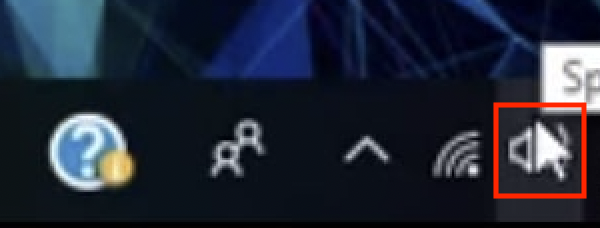
Step 2: Right-click on the speaker icon to see the available options. Among the options tap on Open Sound settings.
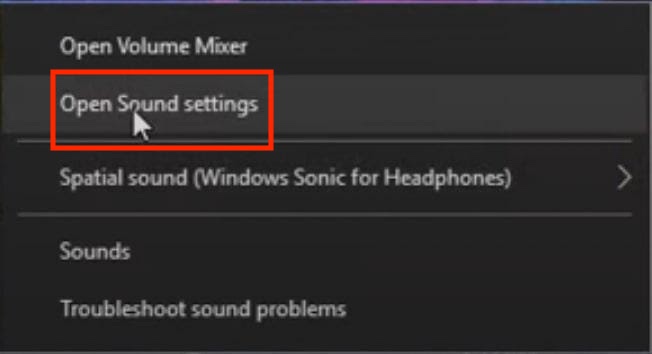
Step 3: On the sound settings screen you will see output, input device, and volume info.
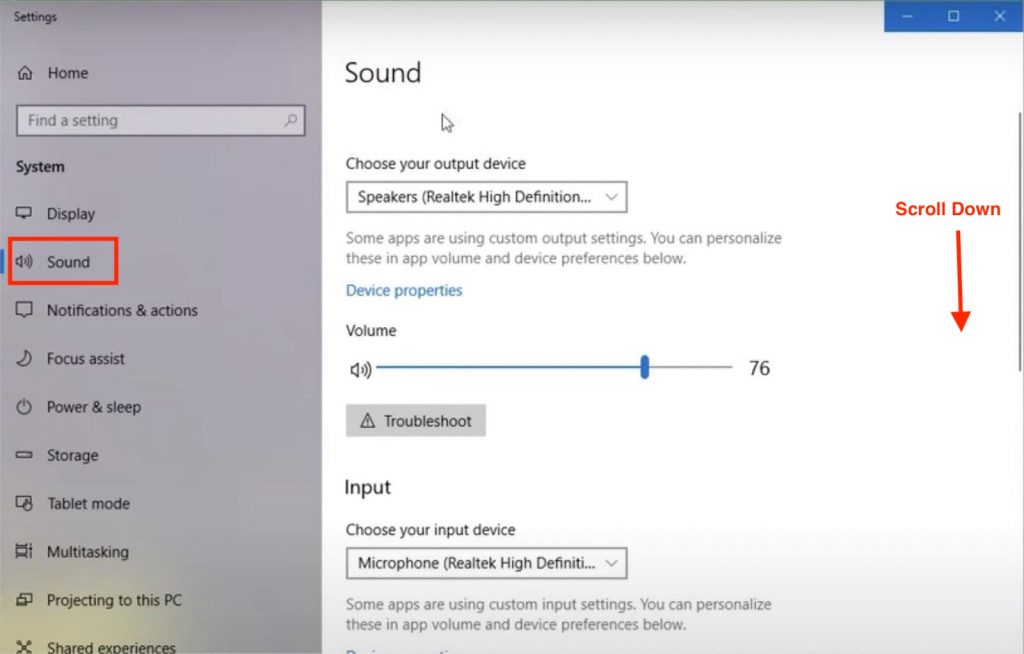
Step 4: Scroll down to find the Sound control panel and click on it.
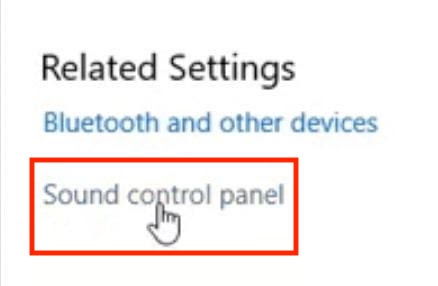
Step 5: In the sound control panel you will see all the playback devices connected to your PC. Scroll down to find the Default Device which will be speakers. Right-click on it and then tap on properties.
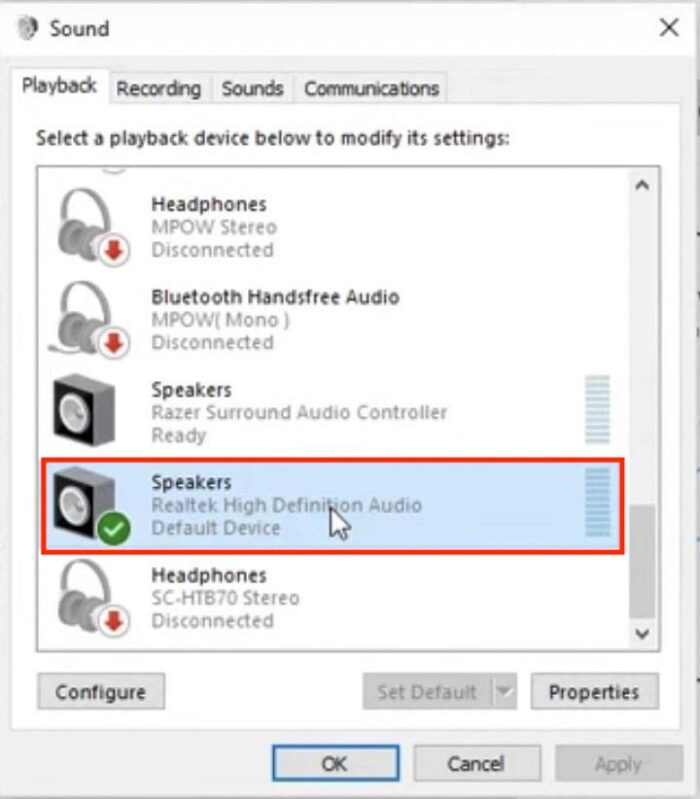
Step 6: On the Speaker Properties page head over to Enhancements.
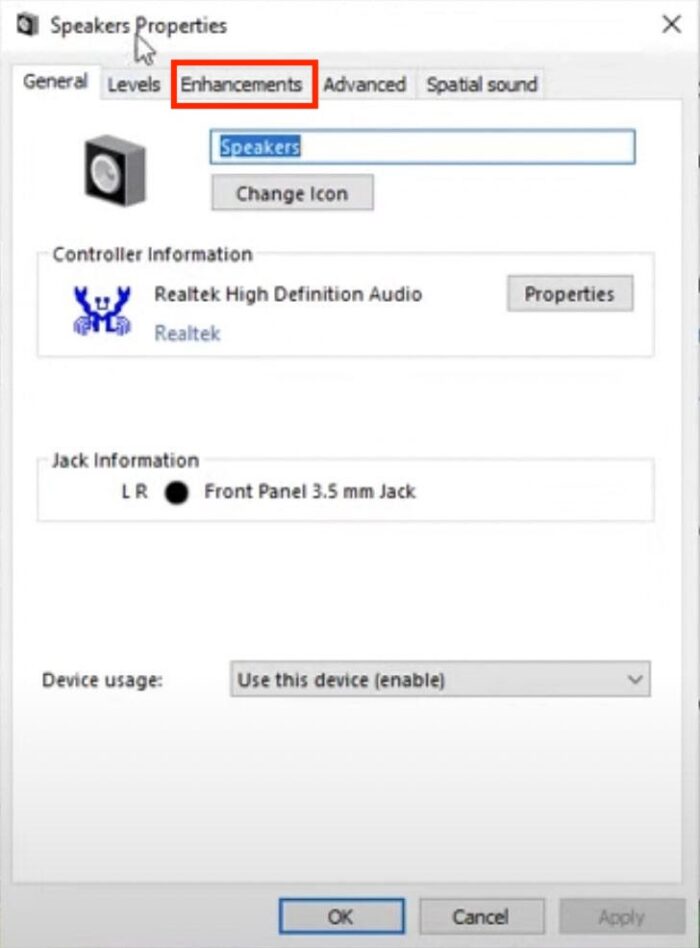
Step 7: In the Enhancements, tab looks for Equalizer and right-click on it.
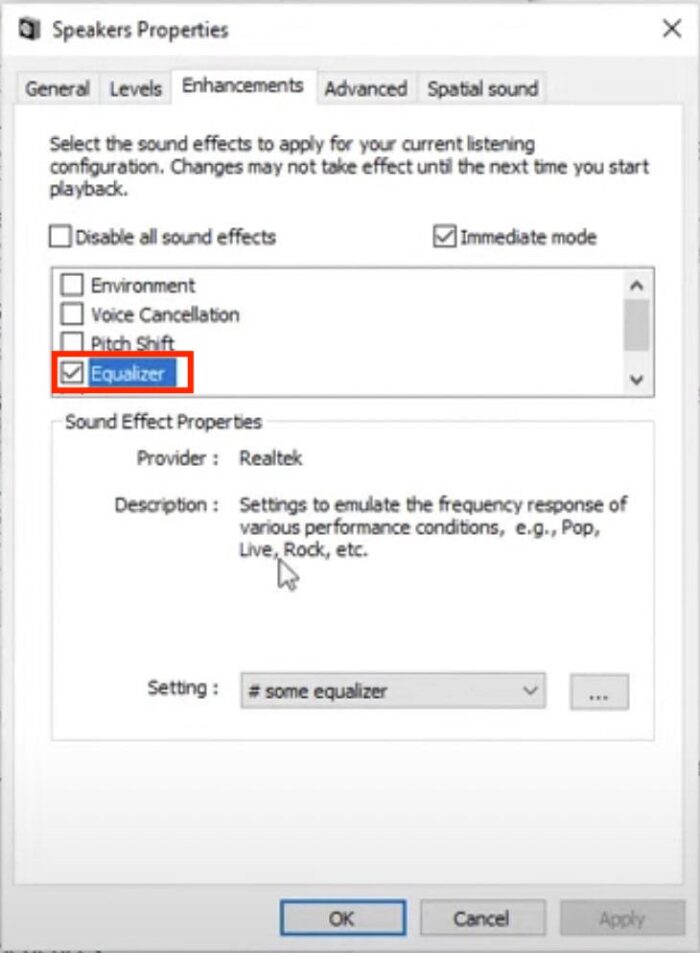
Step 8: Click on the settings option to see predefined sets.
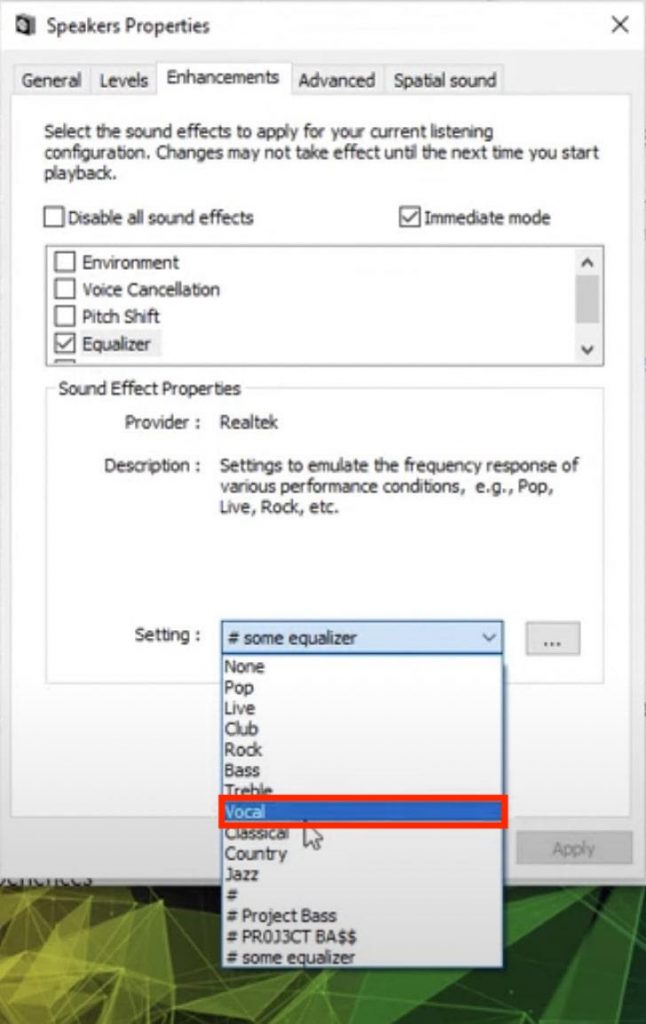
Step 9: Play with a particular set to create a custom set for your specific needs.
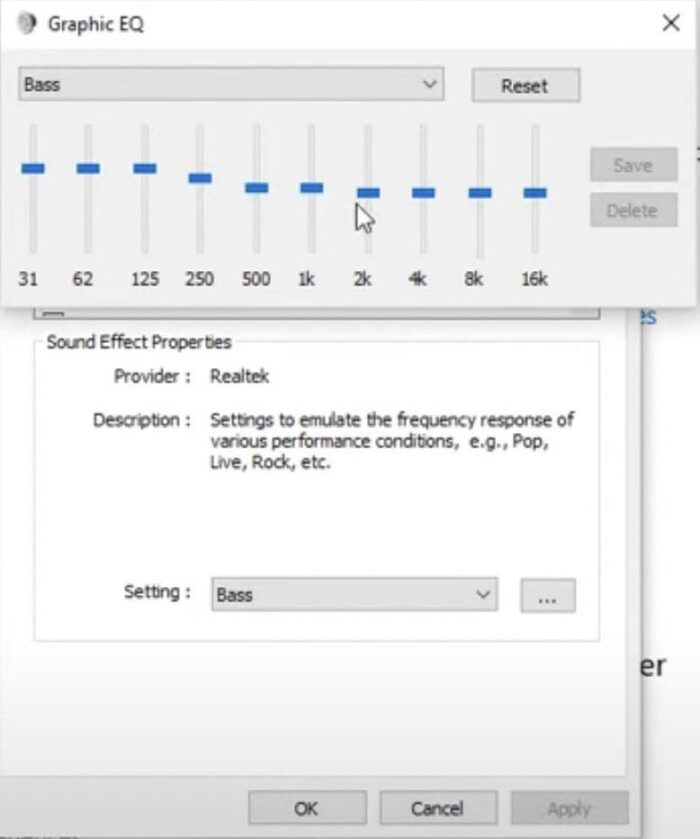
Best Windows 10 Equalizers in 2024
Now that I have explained the purpose of having an equalizer and how to use the default Windows 10 equalizer, It’s the perfect time to list the best equalizers in the market now. The list includes some free options and paid options. Pick the one which suits your needs and budget.
So, here are the best Equalizers for Windows 10 in 2024:
1. Boom 3D
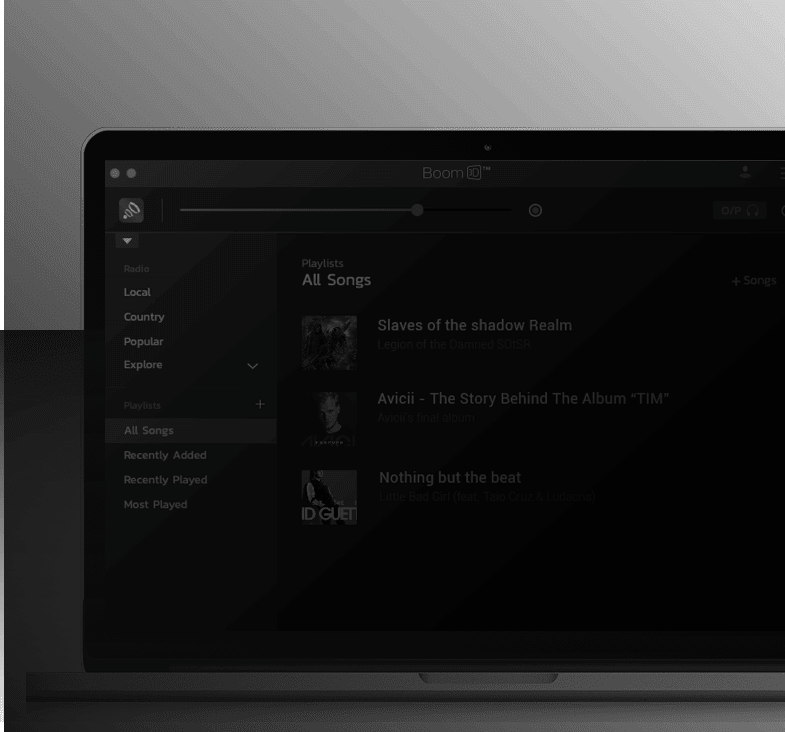
The first equalizer in my list is Boom 3D. It is a cross-platform equalizer app available for both Windows 10 PCs and Mac. It enables a 3D listening experience on any headphones you might have. Whether you are playing music online or on a specific music player Boom 3D works just as well. Talking about some of the exciting features of it.
3D Surround Sound: As the name suggests it comes with a virtual 3D surround technology that enables a 3D audio listening experience.
Equalize Presets: The higher number of presets available in an equalizer the better it is. On that note Boom 3D features 31 presets in it.
Boom Volume: It is a feature that boosts the volume of a computer. Let’s suppose you are watching a YouTube video that has very low sound in that situation this feature will definitely help.
App Volume Controller: The App Volume Controller gives the option to mute certain apps and allows audio from others
All these exciting features of Boom 3D cost 1099 rupees for Windows 10 PC and 1399 rupees for Mac.
2. FXSound
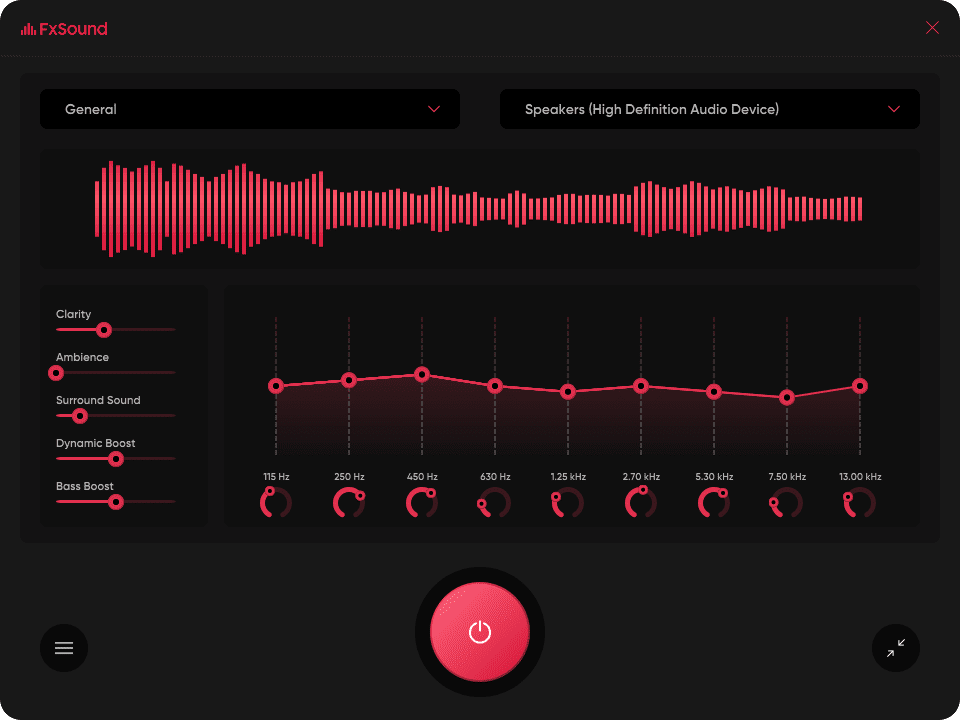
Next up on our list is FxSound. It is one of the newest equalizer apps available just for Windows PC. The FxSound has gained huge popularity to be used on Zoom calls. Most of the work and education is getting done through meeting apps where audio is very important and FXSound does help in it. Although It is a premium app there is a free version too for users who don’t want extra features.
The FX Sound Pro costs $19.99/year. Shedding a light on the features, It works as well as in different use cases like listening to music, playing video games, watching movies, or listening to transcripts. Some of the other features it has are EQ, Visualizer, Effects, and presets. I would suggest getting started with the free version and once you are satisfied try out the paid version.
3. VoiceMeeter Banana

The VoiceMeeter Banana is one of the oldest equalizer apps that still exist. It has been available since 1998. Most importantly for end-users, it is completely free. The company charges only for those who use it for commercial uses. To download the app users can either download the full Zip package for both Windows 32 and 64-bit. It also has the option to download the installer file and then complete the download.
Interested to know the features, It is straightaway one of the advanced equalizer apps that exist for Windows 10 PC. It supports major Audio Interfaces such as MME, Direct-X, KS, WaveRT, WASAPI, and ASIO. One can connect all their devices to it headphones, Microphones, Skype calls, and video games. If you don’t have any budget to spend and need an advanced equalizer then it’s worth checking out VoiceMeeter Banana.
4. Equalizer Pro
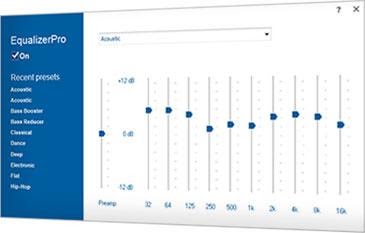
Equalizer Pro is a Windows-specific Equalizer app. It is available for Windows 10, 8.1, 8, 7. Its exciting features are over 20+ equalizer presets, Bass boost effect, premium volume control, and easy on/off switch. The unique USP of Equalizer Pro is its 10 band availability.
It comes with more control over changing the tones and pitch of the music you are listening to. All these features come with a price. It costs $29.95 for one computer, $39.95 for three computers, $49.95 for five computers. There is a 7-day free trial to test things out and then continue the subscription.
5. Equalizer APO
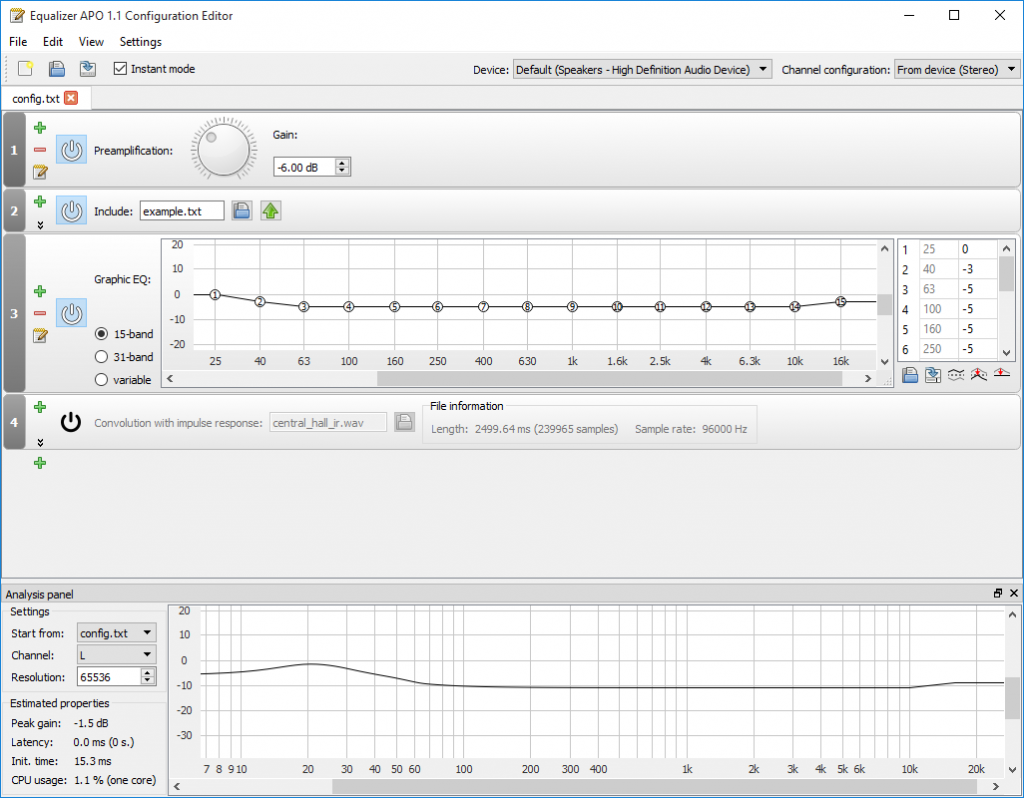
Last on our list is Equalizer APO. It is a system-wide equalizer that works on Windows 10. If you are running on an older Windows version then nothing to worry about as it supports them as well. The features it offers are it takes a very little amount of CPU load. Running equalizer apps means sacrificing CPU resources but it is not the case with Equalizer APO.
It works on several channels at once and supports an unlimited number of filters. The modular graphical user interface makes it easy to work with it. As Equalizer APO is an open-source application there is no requirement to spend any money on it.
Bottom Line
So these are the best windows equalizers one can try out on Windows 10 PC. There are free open source options along with a few paid ones. If you need an equalizer for just a better music listening experience then go with the free version of FXStudio. If your work involves professional music editing then it’s worth spending money on paid options such as Boom 3D or Equalizer Pro. The VoiceMeeter Banana can be a worthy contender for advanced-level users. Which equalizer app you will prefer from our list. Do let us know in the comments.
Windows Equalizer FAQs
Yes, Windows 10 comes with an equalizer. It is unknown to most of the users but it does exist under the sound settings. If you want to use it I have explained how to use it in the article.
To adjust bass and treble in Windows 10 you can use the default equalizer available on your PC. In case you need extra adjustment options then try one of the equalizers I have mentioned above.
Yes, Windows PCs ship with a default equalizer that can be accessed from sound settings. It works as a basic equalizer. You can’t expect much from it. Anyways I have provided the exact steps needed to access it above in the article.
To find EQ on a PC head over to sound settings and then go to the sound control panel. Select the default speakers and then go to properties. Head over to Enhancements and right-click on Equalizer to access it.