A freelancer is usually someone who has good skills, expertise and experience in a particular field of work. For example you are an expert on Python programming language so you become a professional Python programmer. Now an important part of your profession or trade is to get new clients or projects on which you can work for money.
Freelancers have two kinds of work- they can get projects from existing clients or they can go to new people and try to sell their services. Presentation, good presence on social media and a professional attitude help a freelancer in getting a project.
Once a freelancer gets a project, the next step is doing the actual work part. For this he or she has to have necessary tools. This article lists some softwares that would be useful for an average freelancer who deals with software development tasks most of the time such as web developers, app developers etc..
1) Jira: A Software For Project Management
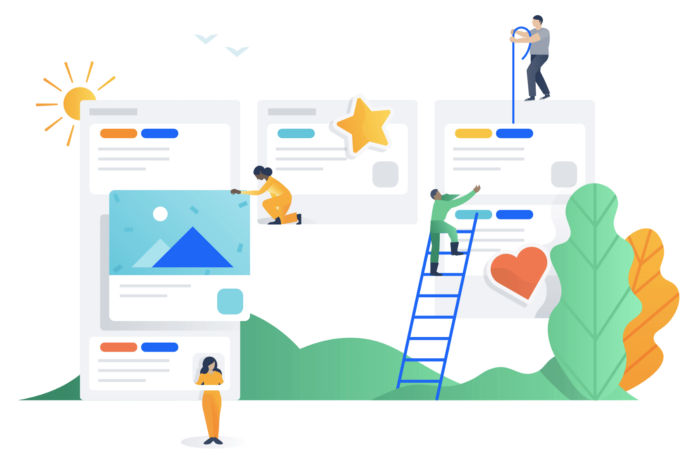
Jira is one of many project management softwares available in the market but it has its advantage over other softwares due to its extensive and in depth features.
Jira has many features but there are some features that would be useful to a freelancer:
• A Gantt chart which allows you to plan your tasks conveniently with respect to time so you can get an idea of how much time it will take to complete the project.
• Time Tracking feature helps you keep track of how much time you spent on each task or subtask of the project. This also helps in checking if all tasks have been completed within the deadline set for completing them.
• Jira has various filters either by user, by component, issues etc.. These filters help in getting information about a particular user’s work or the whole team’s work quickly without having to go through pages of data.
2) Slack: A Communication Platform To Keep Project Members In Sync
Most freelancers work as a team and they have to spend time communicating with each other. This is another software which can help freelancers keep project members up to date on what’s happening in their projects.
Slack is a communication tool where individuals or teams can create chat rooms and send messages to one another. It has many features which are useful for productivity:
• Slack saves conversations so you don’t have to rewrite it again if you want to refer something later
• You can create short links to entire conversation threads, post images etc..
• You can mute notifications when not interested or busy with some task.
• Better use of channels allows users to work together better with time management.
3) BitBucket: A Platform For Code Sharing & Collaboration

Source: pexels.com
Remote teamwork is now common among programmers so most of the programming softwares has collaboration tools. Bitbucket is one such platform which helps freelancers to work together with developers from different parts of the world.
You can create a team on BitBucket and allow members to perform tasks like:
• Collaborating with other members
• Assigning tasks to certain members
• Publishing repositories (code sharing feature)
• Check code, commit changes etc..
4) CodePen: A Platform For Hosting & Sharing HTML/ JavaScript/ CSS Codes
CodePen is another good platform for programmers as it allows you to share your codes online and get feedback from the community about them. It is very useful for beginners who want to learn coding and also it serves as a great resource for learning the latest trends in web development.
With CodePen you can:
• Send your coding practice to anyone interested in your work
• Get feedback on your code from community members
• Check latest trends in programming world by looking at other people’s codes
• Try out new code snippets and libraries which are trending now.
5) Git: Version Control Software

Source: pexels.com
Version control software is a must for every programmer as it allows them to share their work with others without fear of losing their work due to technical issues or any other problem that may arise during the process of developing software. It also helps freelancers restore old versions of websites if facing problems with today’s live website. There are many good source code management softwares available but Git is best among all due to its popularity.
After installing Git you can do many things with it:
• Version control software allows freelancers to revert back to any earlier version if facing problems in today’s live website
• Commits are like tasks assigned to yourself for next time when you are ready to resume work on project
• Branches are sections of your code which you have completed and now want to share with others, but not published yet. It helps in keeping versions organized and sorted out.
• Collaborators can be assigned the task of completing the whole project or some section of the project.
This is helpful when working as a remote team and different members will be able to work on different parts without interfering with each other’s work. These features make Git an unbeatable source code management software of all time.
6) Autoclickers:
Publishers and writers especially benefit from having an autoclicker as it allows them to perform a single task on multiple websites at the same time. This saves a lot of their time and also they can get paid for every completed task. There are many good autoclickers available in the market, such as https://myclickspeed.com/op-auto-clicker-3-0/.
7) Termius: An SSH Client For Mobile Users

Source: pexels.com
Termius is an application developed for mobile users to facilitate them with SSH keys. It is developed for both iOS and Android devices. With the help of Terminus you can connect your computer or laptop with any local server via SSH key without needing to remember the IP address of that server.
8) Atom Text Editor: An Advance Replacement of Notepad
Atom is latest text editor developed by GitHub team which helps programmers in writing code faster than ever before using many advance features like:
• Customizable UI with API access
• Ability to run on all operating systems
• Split screen option allows users to edit multiple codes simultaneously
• Auto complete, auto save, ability to upload source code directly on github etc… are some other important features of this amazing text editor.
9) Turn A Website Into Your Personal Office

Source: pexels.com
Freelancers who have to travel a lot or they do not have an office from where they can work from, this is for them. They can just convert any website into their personal office by installing FancyZones plugin in Chrome which will allow you to set a schedule and when that time limit finishes it automatically hides your work. You can also save your unfinished tasks at the bottom of the browser so next time when you open the website again you can continue working on it right from where you left off before.
Why Do Freelancers Always Have an Internet Connection?
Always on internet connection is a must for freelancers because there are many softwares like Google docs which do not require installation but only an active internet connection, many files can be edited online. You might be thinking that you will not need an always on connection because majority of your work is offline but there are different scenarios when you may need to work online:
• Sometimes images and pdfs are not available to download so it becomes difficult for freelancers to continue their work
• Sometimes you may need to open links provided by your clients which might needed strong internet connection
• You can also use Google sheets or any other sheet editor software like Microsoft Excel etc… all these softwares require web access.
• If possible try having unlimited data plans on your mobile. It can save many troubles after you lose your only copy of important files due to lack of internet access.
Conclusion
With the rise in competition among freelancers, these tools make your work easier and give you an edge over others who are not using software for development of softwares. These tools save lots of time, maximize productivity and enhance creativity too. All features available on these platforms helps get tasks done better & faster. I hope this article will be helpful to freelancers who want to get their projects done without wasting much time or money on technical glitches that may arise during the process. I also hope that this information will help non-freelancers in understanding how a developer works in a team and his role in completion of a project successfully. Thanks for reading !




