Best Video Editing Software: As a result of the rapid evolution of digital technology, videos have become an essential form of communication and expression. In recent years there has been a significant rise in the number of people sharing videos on social media platforms including YouTube, Facebook, TikTok, and Instagram. However, before you post a video on social media, you have to make sure that the video looks professional and attractive enough if you want to get more people’s attention. This is why it is important to find the best video editing software.
Why do You need a Video Editing Software?
With the help of the right free video editing software, you will be able to create a stunning video that will look very professional, and you will be able to share the videos to your social media handles without spending any money. However, as a result of the availability of many video editing software out there right now, you might find it a little bit challenging to find the best free video editor. This is why we have made a list of some of the best free video editing softwares we could find out there right now.
Best Free Widnows Video Editing Softwares
Best free Videos editing software in 2024 are:
Blender
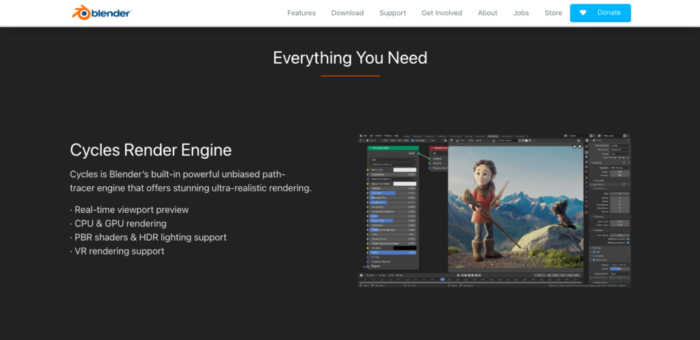
Considered to be one of the best video editing software available right now for Mac, Linux, and Windows OS systems. Since this amazing software is an open-source program, anyone can use it without paying. The software was initially created to be used as a 3D animation suite, but in recent years, it has gained more popularity as one of the best video editing software out there. This app alone will be able to handle all your video editing tasks.
It comes with video editing features ranging from simple editing options like video cutting and splicing to more complex video editing options such as Video masking. It has a very intuitive interface that is very easy to use for both beginners and professional video editors.
Other video editing features that have been associated with this software include Chroma Vectorscope, Live Previews, Histogram displays, Audio Syncing, Audio waveform, Audio Mixing, Speed adjustment, transition effects, Filter, Keyframe and Luma Waveform.
DaVinci Resolve
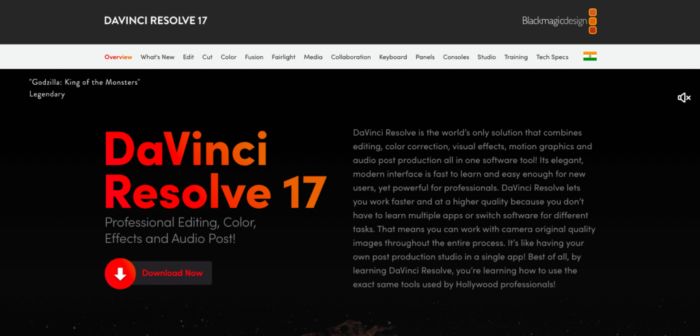
If you are looking for one of the most advanced free video editing software, then DaVinci Resolve will definitely be one of your top choices. Even though it comes with a lot of amazing features to make your video more professional, it still has an easy-to-use interface that can easily be navigated by both beginners and professionals alike.
Some of the cool features that come with this software include the 2D and 3D video titles, and video trimming. If you need to use some advanced effects on your video, DaVinci Resolve should be one of your top choices. This free video editor is available for Mac, Linux, and Windows OS systems.
OpenShot

Just like the software discussed before this, OpenShot is also an open-source program that has managed to earn a place on our list of best video editor software that is available free. This means that users are also not required to pay for this particular piece of software. OpenShot is an incredible video editing software that comes with a lot of amazing features that will make your video editing look more professional. This free video editing software is available for Mac, Linux, and Windows OS systems.
It has a very intuitive interface that is very easy to use for both beginners and professional video editors. It also comes with some advanced features including transition effects, unlimited layers, and real-time previews. There are many options for animation, keyframes, and video effects with this software. Also, video slicing and cutting are very easy on this app.
Lightworks

If you are looking for a way to create high-quality professional videos without having to pay a dime, Lightworks is one of the best video editing software out there for the job right now.
In order to be able to preserve the quality of your video during the editing process, the software comes with a non-linear editor and supports multitrack video. Lightworks comes with a lot of cool features that are typically found in Premium packages of most video editing software.
Some of these features include the real-time preview of video effects, importing and rendering footage in the background. This video editor software free is available for Mac, Linux, and Windows OS systems.
Shotcut
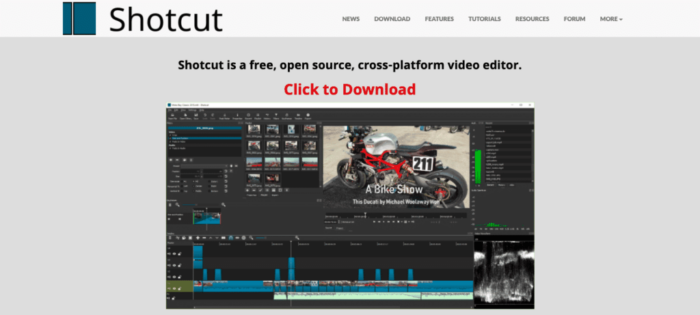
Considered to be one of the best and free video editing software available right now for Mac, Linux, and Windows OS systems. Since this amazing software is an open-source program like Blender and OpenShot, anyone can use it without paying. Shotcut is compatible with a lot of video file formats, and it comes with a great number of video tutorials to help you get the hang of this app better.
Some of the features that make this software a great video editor include the 4K HD resolution support and the incredible timeline editing. You will not be able to find many free video editing software that supports 4K HD resolution. Unlike the other video editing software on this list, Shotcut does not need users to import the videos to the editor. This is a great way to save time if you are planning to edit a video with a large file.
Filmora
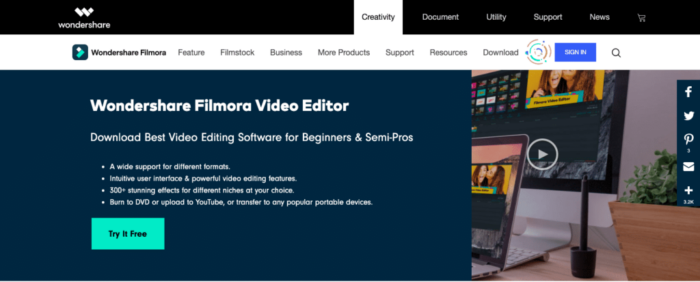
Filmora Video Editor Lite is a simple video editor that can be used on Windows and MAC OS systems. Its free version is mainly designed for simple video editing tasks which is why its features are so restricted.
For instance, the watermark cannot be removed in the free version, and you will have to get the paid version to remove it. It supports a lot of video and audio formats even on the free version but if you want more features then you can upgrade for their paid version.
VSDC

VSDC is the next name on our list of best video editor software free is VSDC, an open-source program that can only be used on Windows OS systems. As a result of the fact that this software is an open-source program, you will not have to pay any money to use this app.
This app is also well known for supporting all video formats and codecs. This software is enough to handle all your routine video editing needs, and if you need more advanced features, you can get the paid version.
This video editor software comes with some cool features including audio and video effects, filters, blending modes, and color correction.
Hitfilm Express

Similar to the Blender software, Hitfilm Express is also an open-source video editor that was designed to give users access to professional video editing software for free. This software comes with a lot of cool features, including color balance adjustment, video trimming, and so much more. This software can also be used to export projects in a variety of video formats.
Hitfilm Express comes with some other cool features including Custom video masks, Chroma Keys and a set of 3D compositional tools to improve the quality of your video.
iMovie

iMovie is a professional video editing software that is available for iOS and Mac devices. It has a mobile app that is often used on iOS devices. This amazing software is one of the few software that can support 4K HD resolutions which is often used by a lot of professional video editors.
It also features a clean and intuitive drag and drop interface that will enable video editors to include music, titles, and other video effects to make their video more amazing. You will also be able to adjust the speed of your video clip and add filters anyhow you want to make them more appealing. The background location of the videos can also be changed anyhow you like, and you can also decide to place new characters in the video clip.
VideoPad

If you are still new to the video editing world, then VideoPad is the ideal video editor software for you. The software is famous for its intuitive interface that makes it easy for beginners to easily use it. Even if the export options are a little limited to just two video formats for the free version, it is still a pretty great video editor software.
Its drag and drop interface makes it easy for a beginner to quickly get a handle on how it works. This way, they will even be able to easily learn how to use the software’s features, including video effects, audio effects, speed adjustment, and transition effects.
Kdenlive

Kdenlive is often considered to be one of the best video editing software available right now for Mac, Linux, and Windows OS systems. Since this amazing software is an open-source program, anyone can use it without paying. This amazing video editor software somehow found a way to seamlessly incorporate beginner-level video editing tools with advanced video editing tools that are often preferred by professional video editors.
One of its most amazing features is the multitrack timeline which enables users to import both video and audio files at the same time on the timeline. The software can also be used to automatically backup video files in case of any technical issues that threaten the safety of the files.
Windows Movie Maker
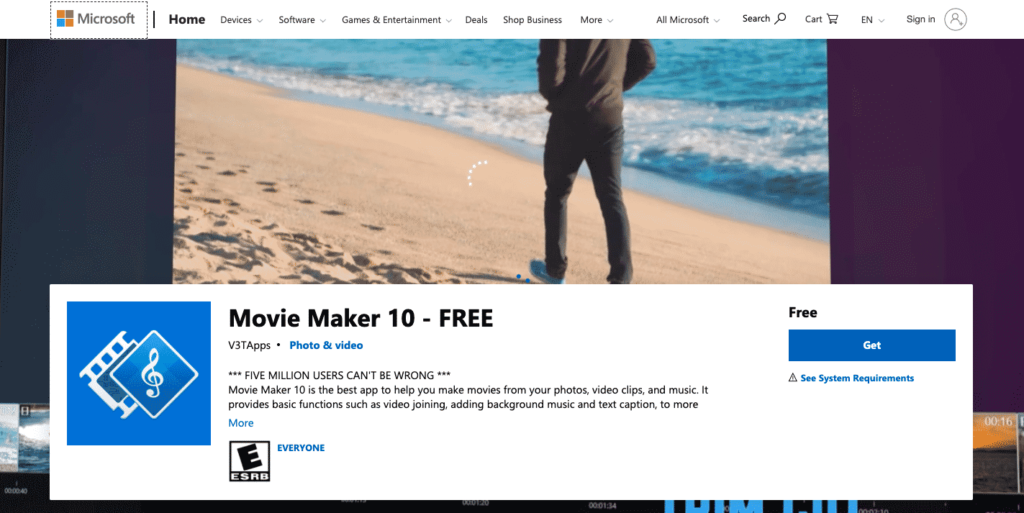
Movie Maker is the free video editing software that often comes with all Windows 7 OS systems. It is one of the most popular video editing software out there right now. It comes with a drag and drop interface with a lot of cool features including video titles, video credits, transition effects, Auto movies, video effects, and timeline narration. And once the video has been edited to your satisfaction, you can now share the video clip to your social media handles on YouTube, Twitter, and Facebook.
One special feature of this software is that it can also be used to convert images to videos which will eliminate the need to find another photo to video app before you edit the video on the Movie Maker. Common video editing features of this app include video trimming, video resizing, audio adjustment, text, captions, 3D effects, and motion.
Adobe Premiere Rush
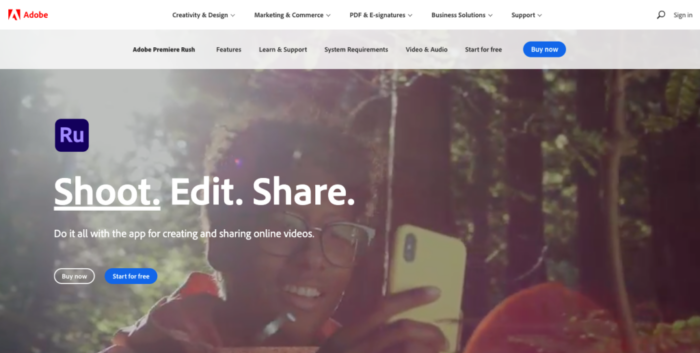
A while back, the famous digital technology company is known as Adobe, announced the launch of its own video editing software which is known as Adobe Premiere Rush. This video editor software is available for Mac and Windows OS systems as well as Android and iOS mobile devices. This tool will fulfill all your video editing needs with amazing style. It has an intuitive interface that any video editor will find easy to use.
Cool features like motion graphics, color, audio adjustments, and others can also be used to create the perfect video for you. Although the full potential of this software is limited to the free version, you can get the paid version to unlock it. And once the video has been edited to your satisfaction, you can now share the video clip to your social media handles on YouTube, Twitter, and Facebook.
InVideo

InVideo is a very incredible video editing software that is commonly used by Publishers, Agencies, Marketers, and Individuals. This software is available for both Windows and Mac OS systems. This software is considered one of the best video editing software for commercial purposes.
It provides support for video stabilization wells as team collaboration. A lot of professional video editors have also given this software’s customer service a good review. It also features an intuitive user interface that is easy to use. It comes with a lot of cool features and high-quality video templates to help you create a professional video.
Avidemux
Avidemux video editor might not seem like much to a lot of professional video editors, but it is actually a pretty great video editing tool for Windows systems. This video editing software was particularly designed just for video encoding, video cutting, and video filtering.
It has been known to support a lot of video formats including DVD, MP4, AVI, and ASF once codecs are added. However, this software does not have a timeline, so you will not be able to add transition effects and filters.
Freemake Video Converter
Just as implied in the name, this software is a free video converter that can be used to convert various video formats. That is, you can use this software to modify your video clips, convert the videos from one video format to another video format, embed videos on websites, and remove audio from video clips.
It is capable to support over 500 video formats, so you will be able to change a video from one of these formats to another one. It is also known to support many image and audio file formats to improve the quality of slideshows and video clips.
Conclusion
Let it be you are a professional video editor or just looking for a tool to edit your personal videos. A good video editing software is a must to edit efficiently, it is all good if it is free. So, here on this page, I’ve listed all the industry’s best and free video editing software for Mac, Windows, Linux, IOS & Android operating systems.




